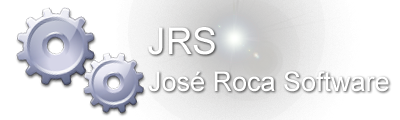- Welcome to Powerbasic Museum 2020-B.
ProgEx11 - Simple Example of Win Api Calling in C++ - GetCurrentDirectory
Started by Frederick J. Harris, November 06, 2009, 03:34:13 AM
Previous topic - Next topic0 Members and 1 Guest are viewing this topic.
User actions